How to use public wifi for free
Delight to find an open Wi-Fi points in public places are quite similar to the joy of someone lost in the desert for days before he guided to the oasis where water and fruit and grapes kill the thirst and hunger. So in this post give you the application is very beautiful and useful to make the lives of these morbid easier.
Mandic magiC application as a social network passwords to provide Wi-Fi access points for local public places. You can discover passwords restaurants, clinics and other commercial establishments, where it is common to these places offer free Wi-Fi for their customers, but many of them make it is protected by a password that you have to get them from any employee. So this abbreviated application you a lot and you can get passwords of thousands of shops, hotels and other nearest you.
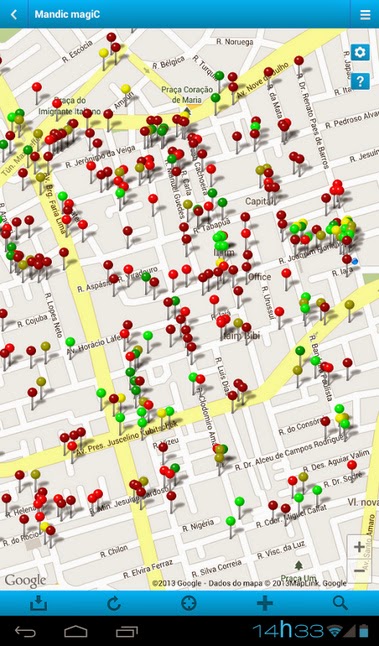
How to use the application:
I apologize, because I can not get a private discernible pictures from my phone (for technical reasons) to Eric all the steps with pictures. As well as the success of the application in some shred blobs Wi-Fi in the cities of Marrakech and Casablanca.
Step 1: Download the application for Android devices from here. But the owners of the IOS from here
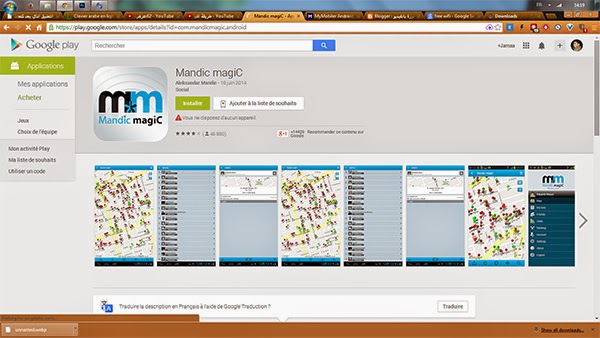
Step 2: Activating Wi-Fi and GPS on your smartphone and open the application you will be asked login in your account only you enter your user name and your e-mail with a password. Then you'll see a map of where you are, with signs of a different color, each one means that there is free Wi-Fi.
Step 3: You have the option to increase focus your search by clicking on the Search icon (tape down the application). You can view those nails depending on the signal quality or level of protection: of course, the colors indicate whether the point of open Wi-Fi (green). The (yellow) require registration only, (red) means that the network is protected by a password.
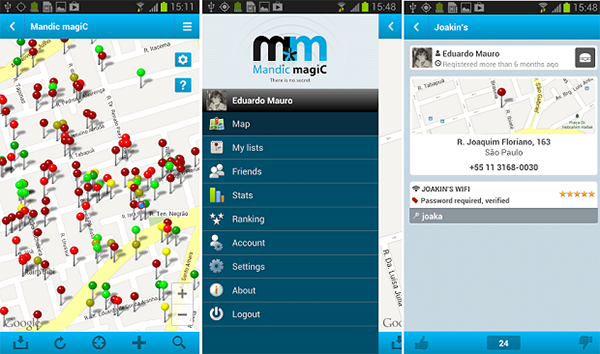
Step 1: Download the application for Android devices from here. But the owners of the IOS from here
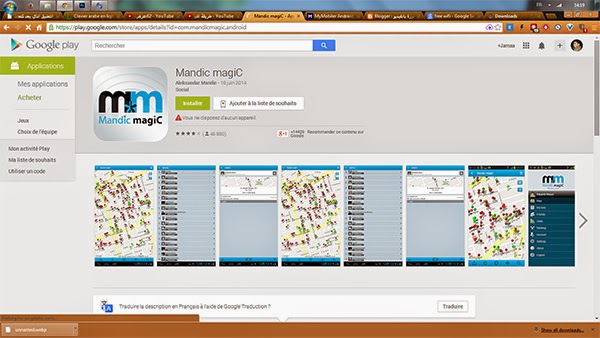
Step 2: Activating Wi-Fi and GPS on your smartphone and open the application you will be asked login in your account only you enter your user name and your e-mail with a password. Then you'll see a map of where you are, with signs of a different color, each one means that there is free Wi-Fi.
Step 3: You have the option to increase focus your search by clicking on the Search icon (tape down the application). You can view those nails depending on the signal quality or level of protection: of course, the colors indicate whether the point of open Wi-Fi (green). The (yellow) require registration only, (red) means that the network is protected by a password.
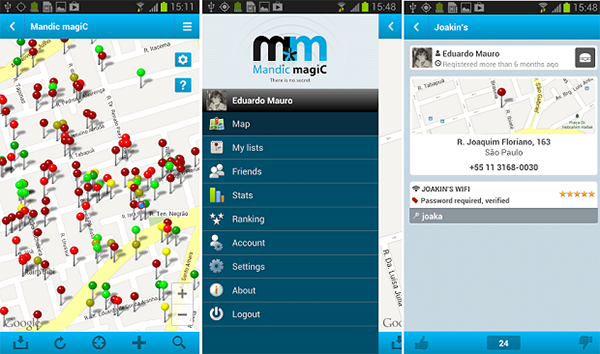
Step 4: If you do not find the network and Yves-Fi in your location on the map, click the arrow in the upper right corner of the screen to access the items in the list, where you can organize networks alphabetically.
Step 5: Click any of those pins or any other item from the list to move to the next screen. There you can see the address of the place, and the name of the enterprise, the network name and password pass.
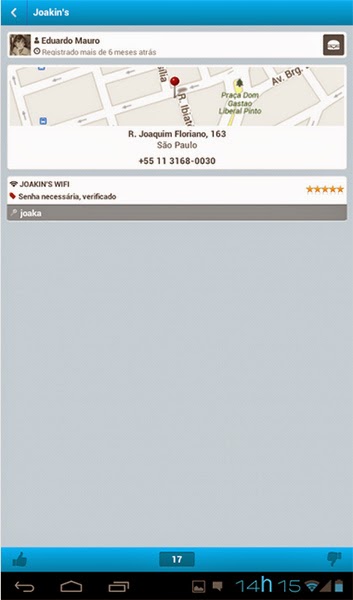
Step 6: Click to copy the password. Then through the network settings on your phone so you paste the code and Congratulations to you online for free :)
Now you know how to get passwords for Wi-Fi networks in public places frequented by, and thus will not need the password request from any official. Course application eluted limited in our Maghreb, Arab, so if you know the password Wi-Fi to any place you can contribute and help others to stay connected to the network and improve the service provided by the application.
read:
Step 5: Click any of those pins or any other item from the list to move to the next screen. There you can see the address of the place, and the name of the enterprise, the network name and password pass.
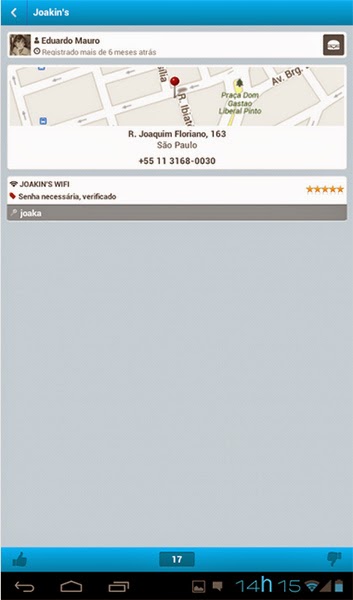
Step 6: Click to copy the password. Then through the network settings on your phone so you paste the code and Congratulations to you online for free :)
Now you know how to get passwords for Wi-Fi networks in public places frequented by, and thus will not need the password request from any official. Course application eluted limited in our Maghreb, Arab, so if you know the password Wi-Fi to any place you can contribute and help others to stay connected to the network and improve the service provided by the application.
read:
how to Call for free around the world
How to get your email back if it is hacked
How to send SMS that destroy automatically after reading
How to use a fingerprint to protect your phone
How to protect important files with a password
how to spy to all the public and personal camera around the world
Subscribe to:
Post Comments
(
Atom
)












No comments :
Post a Comment