How to hide all important files on your Android from hackers
As in the case of Windows, you may want to hide your photos or files in your phone to prevent hackers from accessing them when using the phone. But unfortunately the system of Alandroed not hide its property files, and therefore all of your files are vulnerable to intrusion at any time.
But not anymore! In this post I will discuss with you step by step how to hide your files on any Android phone very easily, enough that you download the first application File Hide Pro app from the bottom of the post, after install application on the phone that he appears on a calculator, He formed the application is only In order to camouflage! Where you should click on Tip Calculator

The option will show a hidden File Hide Pro, which will enable you to hide files and folders from your phone! Just click on the top icon on the far right is a file that was then add the files that will be hidden, then click the Hide All files and will disappear when you browse, and the same steps in order to re-show the files by clicking on the Unhide all.
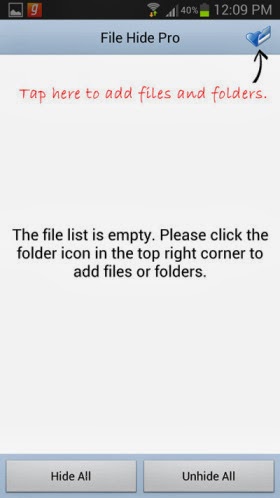
Did not finish yet! As you notice when you click on the first on Tip Calculator we were able to easily access the application File Hide Pro, where after the publication of this post has no friends from know Bammer this application, this should put password application hide files in order to prevent any friend intruder from entering the Show Files you hide. It is sufficient for this purpose that we are after the application of a File Hide Pro on the Settings button will appear in the phone list by selecting a new password and thus protect the application password.

Download application: File Hide Pro app
read:
how to Call for free around the world
How to get your email back if it is hacked
How to send SMS that destroy automatically after reading
How to use a fingerprint to protect your phone
How to protect important files with a password
how to spy to all the public and personal camera around the world
Subscribe to:
Post Comments
(
Atom
)












No comments :
Post a Comment