How do you turn photo album to video in only 3 clicks!
One of the most asked questions in the live broadcast are those that belong to convert photo album to clip video. Of course there are many programs professionalism that can be used in this regard, such as program ulead video and software Magix video but may require you to prepare images and convert them to video some time , but may require you to also know using these programs, which had acted as not easy for learning management, but with the program Avitools it's different too because it can transform your photos into video in only 3 clicks! Yes 3 clicks is enough to change a program that operates choose the pictures you want to convert to video was click on the Go will be converted to images video simply clip! But if you want to customize more video Here, continued to explain the program.
Explain the use of the program Avitools
After downloading the program from the bottom of the entry link you can click on Add to add images, and you can control the order of the pictures that will appear in All video from buttons up and down. When finished, click on the Go for passage to the next step which will ask you to specify the path for the memorization of the name of your video, Don't hesitate to choose the name for your project!

Now you can control the background color through option Background color and choice as well as the time interval between each image and the other through the option frame Time / ms after the completion click on ok this subject and all Mafi will convert your photos to video!
Download: Avitools
read:

Now you can control the background color through option Background color and choice as well as the time interval between each image and the other through the option frame Time / ms after the completion click on ok this subject and all Mafi will convert your photos to video!
Download: Avitools
read:
how to Call for free around the world
How to get your email back if it is hacked
How to send SMS that destroy automatically after reading
How to use a fingerprint to protect your phone
How to protect important files with a password
how to spy to all the public and personal camera around the world
Subscribe to:
Post Comments
(
Atom
)

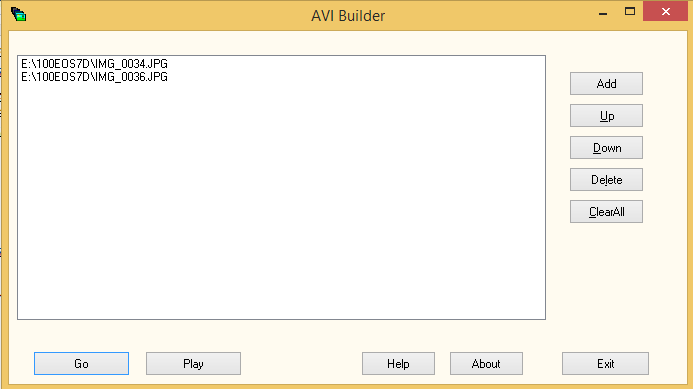












No comments :
Post a Comment