How do you turn your phone into Samsung Galaxy S5
We've all heard about the new features in the Samsung Galaxy S5, which to some extent could have won the admiration of others while others are still wrong with the phone plastic Expensive price and that if he fell from you, there is the possibility of 90%, but escapes Tumble, to waste your money in the wind! Apart from this, the Samsung Galaxy S 5 came a set of features which made him in terms of phone applications Season! As a measure heart and apply privacy that allows you to block or allow access and use of a single application on the phone, but also the application to take pictures and allow you to modify the Focus after it is taken and not before! .
All of these applications that have made Samsung Galaxy S 5 phone to impress many! That does not mean he can not make your phone as well as becoming like Galaxy S5 through a series of similar applications, which can make your Android phone like Galaxy S5 Here are the most important of these applications:
Measuring heartbeat
Featuring the Samsung Galaxy S5 system to measure heart who works on the latter to take pictures of your finger in order to analyze the finger color change resulting from the change in the ratio of throughput blood finger as a result of heart muscle contraction and Expansion. Of course you can add this feature as well as in your phone, without the need to sensor your phone enough to perform this task from the application of cardiograph you can watch a private lesson with him through this blog on a camera phone to a device for measuring the speed of a heartbeat, or you can use the application to Measure Heart Rate
The status of Privacy (Private Mode)
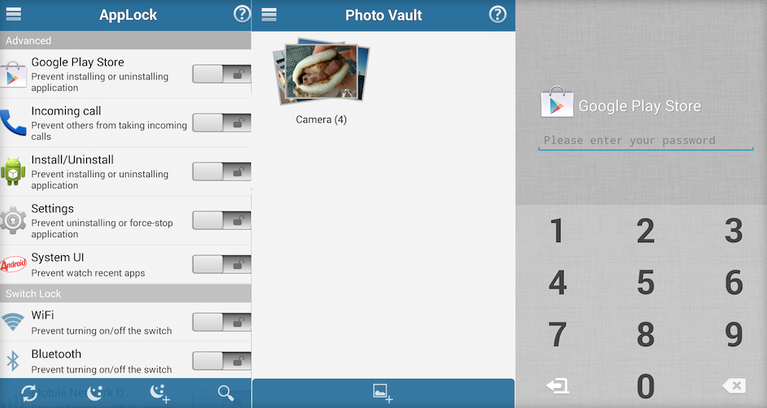
Let's talk about another beautiful property in Galaxy S5 is the possibility of a control in applications in which they can to Prevent or allow Bulog particular application in the phone, such as protecting Photo Album on the phone using Applock! The same job you might find in similar applications such as application Applock, the latter of which you can put Applock on any application on your phone and let him in only after the introduction of Applock
Download: Applock
The status of the kids (Kids Mode)
This situation in Galaxy S 5 will allow you to prevent phone use by children attended They are based on the use of applications on the phone, including games and browse hundreds of pictures and keep all your applications in order to be protected from tampering and leaving only the necessary!. This new property in Galaxy S 5 is present as well as in the application of Kid Mode Apps From Zoodles latter which has the same role as a single click, you can prevent the use of all applications in the phone and protection of children
Download: Kid Mode Apps From Zoodles
Download: Kid Mode Apps From Zoodles
Re-focus on the images (Refocusing Photos)
Features unusual in Galaxy S 5 is the possibility to focus on the image even after it is taken! Yes, you can control the image photographed after Focus! This is unique to Galaxy S5 to some extent, as long as this is that many of the finest property in galaxy S5 but the moment!! This property can be added as well as any Android phone, not just the preserve of the samsung 5 you can feed from Google Camera application that adds the possibility of controlling the concentration of the image even after it is taken! Just download the application Google Camera from here and try it for yourself!
bonus : who did not see previous bolg entitled How to use a fingerprint to protect your phone, where he spoke about the possibility Login fingerprint but the method is not as it exists in Galaxy S5 because the screen samsung integrate technology verification of the fingerprint, which will not be in the other telephone but with so you can convert camera phone to the sensor for fingerprint finger where the application of ICE unlock take a picture of a fingerprint after it is comparing them next time when viewing imprint your finger in front of Kamira phone for a login, it is sufficient if you are interested in a visit to explain the application of how to use a fingerprint for prevent the use of your android without permission from here.
read:
bonus : who did not see previous bolg entitled How to use a fingerprint to protect your phone, where he spoke about the possibility Login fingerprint but the method is not as it exists in Galaxy S5 because the screen samsung integrate technology verification of the fingerprint, which will not be in the other telephone but with so you can convert camera phone to the sensor for fingerprint finger where the application of ICE unlock take a picture of a fingerprint after it is comparing them next time when viewing imprint your finger in front of Kamira phone for a login, it is sufficient if you are interested in a visit to explain the application of how to use a fingerprint for prevent the use of your android without permission from here.
read:
how to Call for free around the world
How to get your email back if it is hacked
How to send SMS that destroy automatically after reading
How to use a fingerprint to protect your phone
How to protect important files with a password
how to spy to all the public and personal camera around the world
Subscribe to:
Post Comments
(
Atom
)














No comments :
Post a Comment